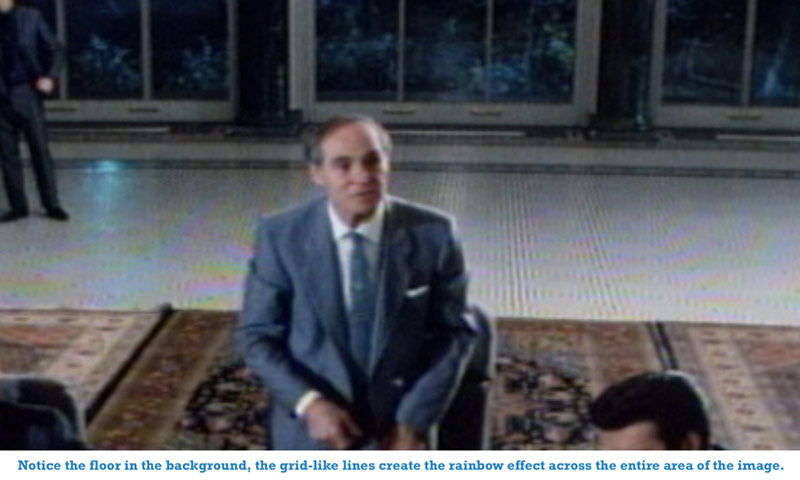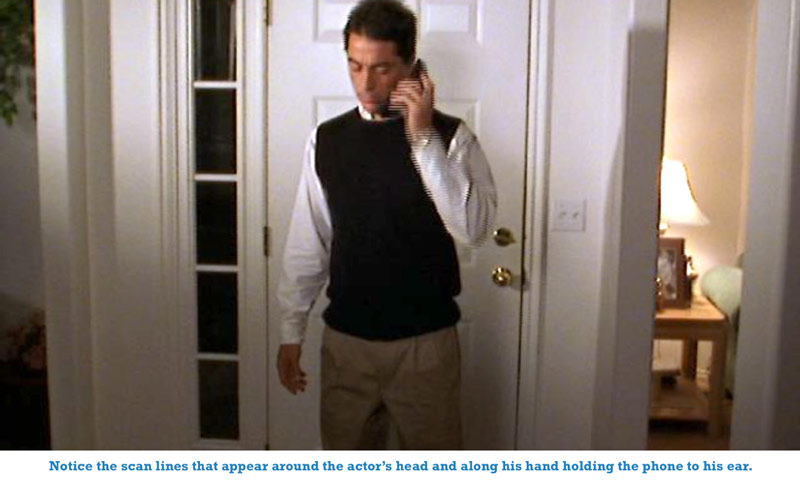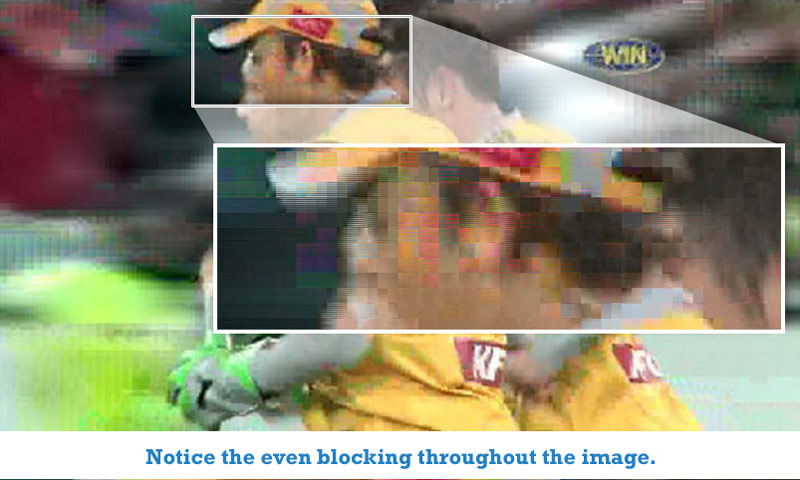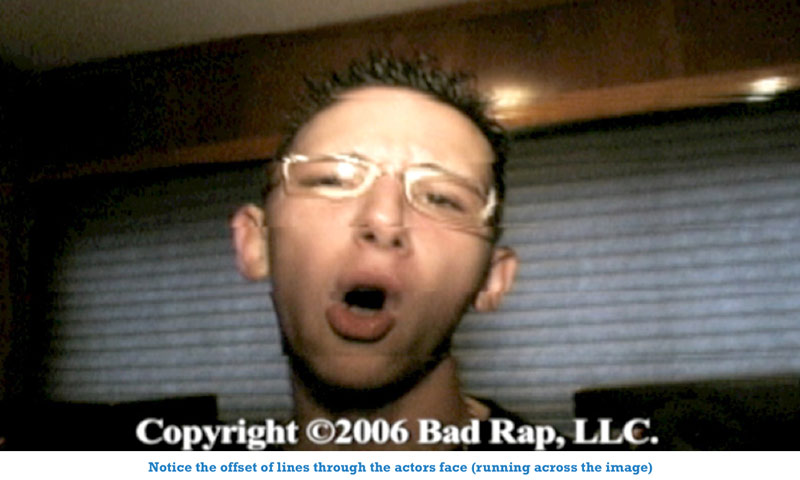Top 10 Errors Which Lead to QC Rejection in iTunes
The following are the top 10 video errors (in no particular order) which end in a quality control rejection. It is very, very important that all of your assets are carefully examined with an “eyes-on” quality check — before asses are packaged using Compressor — to ensure that the assets to not contain any errors which may lead to an automatic quality control failure. Doing so will ensure that your movie and television content gets in to iTunes quickly and as cost-effectively as possible.
- Interlacing: Horizontal scan lines throughout the picture most often cause from frame rate conversions.
- Video Hits: Loss of picture information due to tape issues or mastering problems.
- Ghosting: A shadows of an image on top of the primary image most often caused by formatting issues or frame rate conversions.
- Aliasing: Jagged edges throughout or in just a portion of the image.
- Tearing: A video artifact where the continuity between scan lines is lost resulting in a visible horizontal shift in a portion of the image.
- Macro-Blocking: Loss of picture detail due to the grouping of picture elements in to large blocks most often caused by heavy compression.
- Dot Crawl: An “animated” checkerboard patter which most often appears along vertical color transitions within the the image.
- Dead Pixels or Cropped Image: Dead pixel lines on the top, bottom or sides most often caused by adjusting the image aspect ratio or cropping.
- Pixelation: The image or portion of the image is lowered in resolution introducing large pixel artifacts most often caused by heavy compression or low light situations.
You can DOWNLOAD THE DELIVERY MANUAL HERE for more information on delivering to iTunes.
Some visual examples of the 10 most common errors: